We live in an age of super-connectivity and innovation. This is a time when toddlers can show their grandparents how to use smartphones. A time when a beach buggy can send a 1.2 billion-pixel video from Mars.
The technological revolution is just as evident in the classroom, where teachers are discovering novel ways to boost learning and empower students.
Equipping your work environment with high-tech gadgetry is no longer a matter of science fiction. It’s a fact emerging technology can aid the learning process. This potentially allows students to grasp material more easily and more quickly.
So let’s take a look at four top tech tools for learning.
Create an alternative reality
We’ve moved from flight simulators for trainee pilots to games such as Pokémon Go. Now there’s a range of gadgets and apps specifically for virtual reality (VR) or augmented reality (AR) in education.
Whereas VR replaces your whole field of vision, augmented reality adds to it. Both are immersive, putting you and your students at the heart of every learning experience.
This means VR and AR evolves from the education model of memorising hard facts to something more experiential and ultimately more satisfying.
One of the most popular systems is ClassVR. This comes with standalone headsets managed by a Teacher Portal. It is designed for students of all ages. It also incorporates lessons plans and real-time delivery platforms.
Enter the third dimension
Visualisation is an important learning aid in all kinds of subjects. So the ability to create interactive 3D models for lessons can prove invaluable.
As well as AR and VR, the Lifeliqe learning platform enables users to simply drag and drop up to 1000 3D models into lessons. This helps by offering a visual representation of the material.
But why stop at virtual 3D modelling?
3D printing has been with us for a while but has been prohibitively expensive for most schools.
Today there are affordable devices – such as the Flashforge series – that create solid objects for almost any academic pursuit. This ranges from primary art and craft classes to STEM in secondary education to architecture at college.
Create a virtual classroom
Your workplace is your happy place but even the best classroom can be enhanced with a little tech magic. Blackboard Collaborate for example, is an interactive online space where both teachers and students have access to use Collaborate via Learn.
This allows teachers to host a virtual classroom, where you can present and discuss, while recording the entire lesson for review later.
An all-in-one platform, it offers an immersive experience through desktop computers, tablets or mobiles. This offers access anywhere and anytime, which is especially important for home schooling. Web conferencing and user-friendly voice authoring functionality are also built in.
Make your marking easier
Teachers experience many highs in the classroom: the awesome grades, the student who takes that big step up. But sometimes there’s an equally high stack of papers to be marked.
But did you know there’s an app for that? Yes, it’s possible to mark assignments by taking an image on your phone.
QuickKey can help you create exam papers you can grade automatically simply by using its smart phone app.
These are just four of the top tech tools for learning. Are there others you’ve found useful and would recommend to Teacheroo?
Join teachers in the #Edtech group on Teacheroo and share your suggestions!